Step 1:
Look for the Groups folder within Outlook and check that you can see the group for your office(s). If you do not see the correct group, use the IT Help Desk link to submit the problem with ‘JotForm’ in the subject line. Include screen shots if possible.

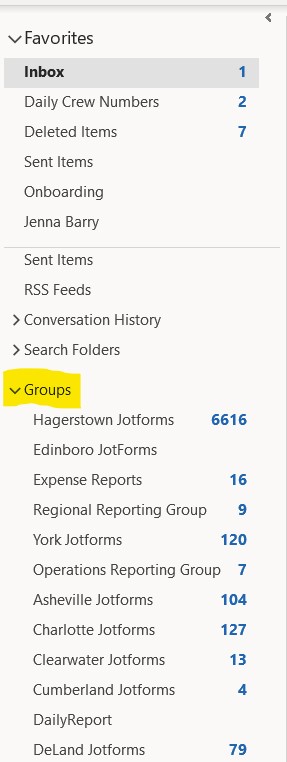
Step 2:
If you see the office(s) group, click on the folder to show contents in the reading pane. You can view submissions within this inbox or you can have them sent to your email inbox by clicking on the Group Settings menu and making sure ‘All Email and Events’ is checked. Alternatively, you can select ‘No Emails or Events’ to prevent the emails from being sent to your personal email inbox and review them from the group folder only.

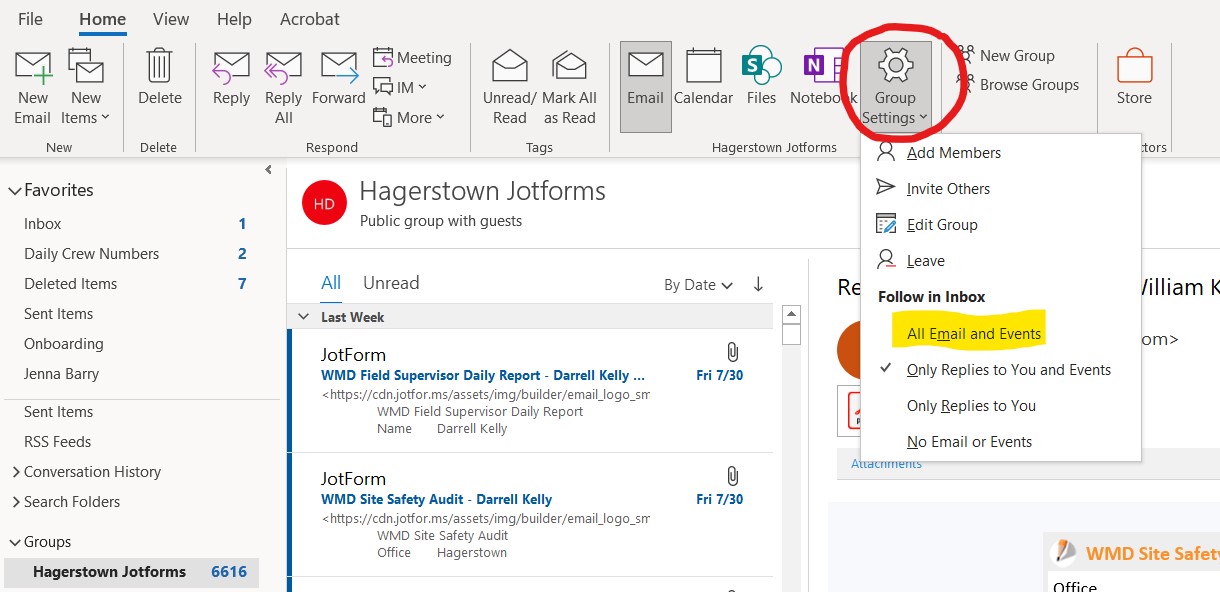
Step 3:
If changes need to be made to add or remove individuals from the group, please use the IT Ticketing system to let us know. You can see group members by clicking the drop-down button on the top right corner of the screen while you are browsing the group emails within Outlook.

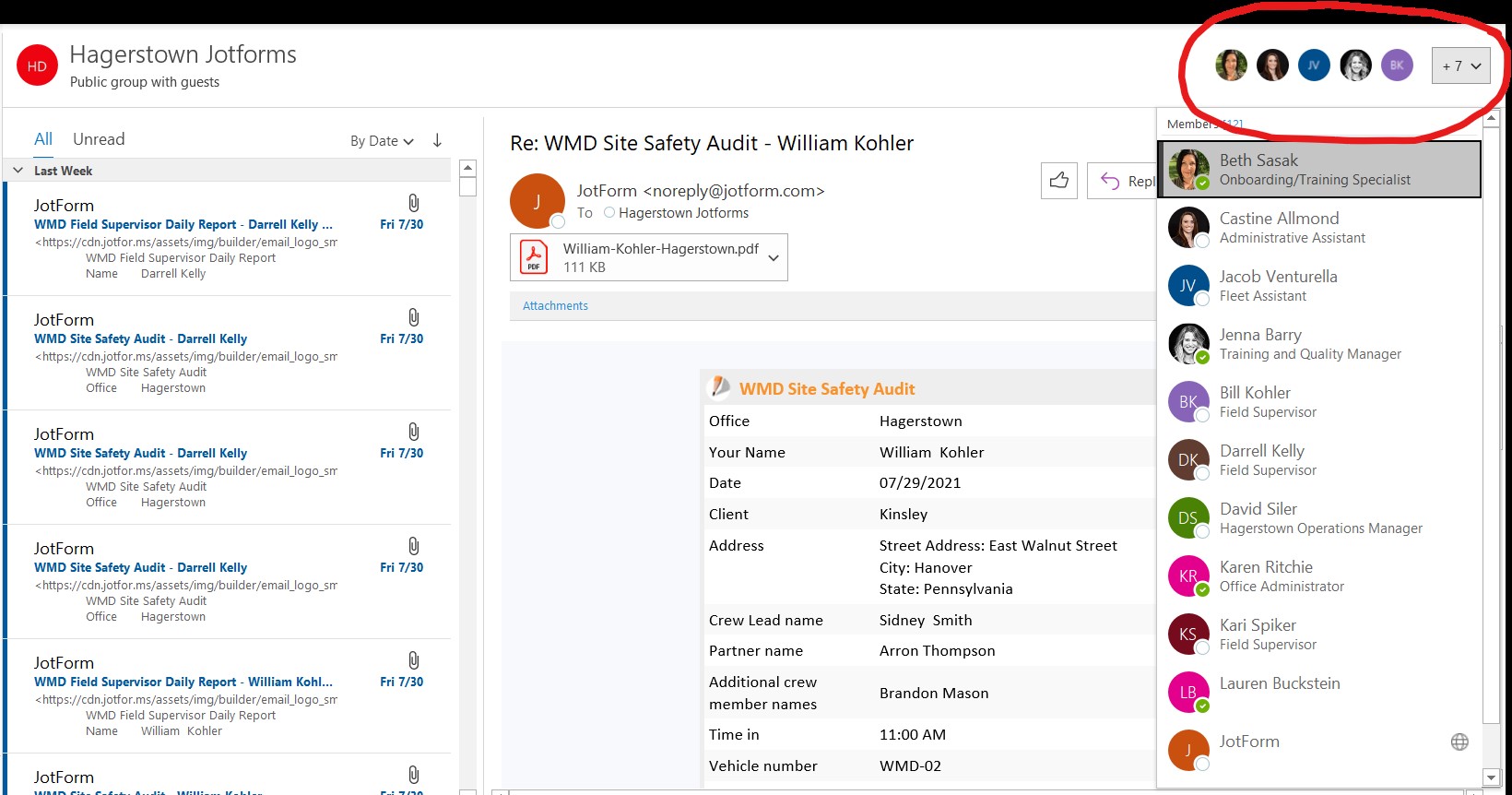
|
Rate this Topic:
|
|||
|
